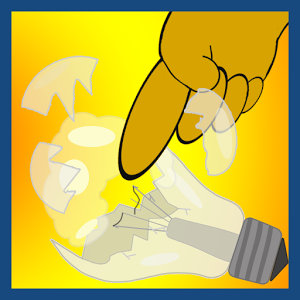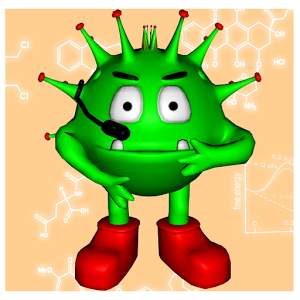V prvok kroku musíme stiahnuť zoznam súborov v nami zadanom adresári na ftp. Na to použijeme nasledujúci kód:
FtpWebRequest reqFTP;
reqFTP = (FtpWebRequest)FtpWebRequest.Create(new Uri("ftp://" + ftpServer + "/"+directory));
reqFTP.UseBinary = true;
reqFTP.Credentials = new NetworkCredential(ftpUserID, ftpPassword);
reqFTP.Method = WebRequestMethods.Ftp.ListDirectory;
reqFTP.Proxy = null;
reqFTP.KeepAlive = false;
using (FtpWebResponse response = (FtpWebResponse)reqFTP.GetResponse())
{
using (StreamReader reader = new StreamReader(response.GetResponseStream()))
{
name = reader.ReadToEnd();
}
}
Ak nastavíme reqFTP.Method = WebRequestMethods.Ftp.ListDirectory; ,tak sa nám stiahne zoznam súborov v tvare:
a beeeee config.xml Copy (2) of config.xml
Z tohto tvaru však nevieme určiť či sa jedná o adresár alebo súbor. Ak to chceme rozlíšiť, musíme nastaviť reqFTP.Method = WebRequestMethods.Ftp.ListDirectoryDetails;. Pomocou tejto metódy sa stiahne zoznam súborov v tvare:
drwxr-xr-x 1 ftp ftp 0 Jun 20 11:38 a drwxr-xr-x 1 ftp ftp 0 Jun 20 13:28 beeeee -rw-r--r-- 1 ftp ftp 690 Oct 08 2009 config.xml -rw-r--r-- 1 ftp ftp 690 Oct 08 2009 Copy (2) of config.xml
Z nasledujúceho vidíme, že ak je to adresár, riadok sa začína "d". Z tohto postupu je však dosť naročné vyseparovať názov súboru. Preto názvy súborov použijeme z prvého kroku a to, či sa jedná o adresár, z druhého kroku. Možno existuje aj iné riešenie, ale ja som to riešil takto.
Vysledný zdrojový kód v c# :
using System;
using System.Collections;
using System.IO;
using System.Net;
using System.Text;
namespace projectik
{
/// <summary>
/// ftpFName
/// </summary>
internal class ftpFName
{
public ftpFName(string name, bool isFolder)
{
this.name = name;
this.isFolder = isFolder;
}
public bool isFolder { get; set; }
public string name { get; set; }
}
/// <summary>
/// FtpClass
/// </summary>
internal class FtpClass
{
private string ftpServerIP { get; set; }
private string ftpUserID { get; set; }
private string ftpPassword { get; set; }
private string errorMessage = String.Empty;
private ArrayList downloadedFiles = new ArrayList();
/// <summary>
/// konstruktor FTPClass
/// </summary>
/// <param name="ftpServerIP"></param>
/// <param name="ftpUserID"></param>
/// <param name="ftpPassword"></param>
public FtpClass(string ftpServerIP, string ftpUserID, string ftpPassword)
{
try
{
this.ftpServerIP = ftpServerIP;
this.ftpUserID = ftpUserID;
this.ftpPassword = ftpPassword;
}
catch
{
}
}
/// <summary>
/// Vlastnost na vratenie stiahnutych suborov z FTP
/// </summary>
public string[] DownloadedFiles
{
get
{
return (string[])downloadedFiles.ToArray(typeof(string));
}
}
/// <summary>
/// Vrati aktualnu chybu
/// </summary>
/// <returns></returns>
public string GetErrorMessage()
{
return errorMessage;
}
/// <summary>
/// Metoda na stiahnutie vsetkych suborov a adresarov na ftp
/// </summary>
/// <param name="directory">adresar na ftp</param>
/// <param name="destiny">ka sa to ma ulozit</param>
/// <returns>true/false</returns>
public bool downloadDirectory(string directory, string destiny)
{
try
{
string path = Path.Combine(destiny, directory);
bool status = false;
//ak adresar neexistuje ,tak ho vytvorim
if (Directory.Exists(path) != true)
{
Directory.CreateDirectory(path);
}
directory = directory.TrimEnd(new char[] { '\\', '/' }) + "/";
//ziskanie vsetkych suborov v adresary na ftp
ftpFName[] subory = this.getFileList(directory);
foreach (ftpFName s1 in subory)
{
if (s1.isFolder)
{
status = this.downloadDirectory(directory + s1.name + "/", destiny);
if (status != true)
{
return false;
}
continue;
}
status = this.downloadFile(directory + s1.name, path);
if (status != true)
{
return false;
}
}
}
catch (Exception ex1)
{
this.errorMessage = ex1.Message;
return false;
}
return true;
}
/// <summary>
/// ziskanie vsetkych suborov v adresary na ftp
/// </summary>
/// <param name="directory"></param>
/// <returns>true/false</returns>
private ftpFName[] getFileList(string directory)
{
ArrayList fileAndFolder = new ArrayList();
StringBuilder result = new StringBuilder();
string name, detailsname;
string[] nameFiles, detailsNameFiles;
try
{
FtpWebRequest reqFTP;
reqFTP = (FtpWebRequest)FtpWebRequest.Create(new Uri("ftp://" + ftpServerIP + "/" + directory));
reqFTP.UseBinary = true;
reqFTP.Credentials = new NetworkCredential(ftpUserID, ftpPassword);
reqFTP.Method = WebRequestMethods.Ftp.ListDirectory;
reqFTP.Proxy = null;
reqFTP.KeepAlive = false;
reqFTP.UsePassive = false;
using (FtpWebResponse response = (FtpWebResponse)reqFTP.GetResponse())
{
using (StreamReader reader = new StreamReader(response.GetResponseStream()))
{
name = reader.ReadToEnd();
}
}
nameFiles = name.Split(new string[] { "\r\n" }, StringSplitOptions.RemoveEmptyEntries);
reqFTP = (FtpWebRequest)FtpWebRequest.Create(new Uri("ftp://" + ftpServerIP + "/" + directory));
reqFTP.UseBinary = true;
reqFTP.Credentials = new NetworkCredential(ftpUserID, ftpPassword);
reqFTP.Method = WebRequestMethods.Ftp.ListDirectoryDetails;
reqFTP.Proxy = null;
reqFTP.KeepAlive = false;
reqFTP.UsePassive = false;
using (FtpWebResponse response = (FtpWebResponse)reqFTP.GetResponse())
{
using (StreamReader reader = new StreamReader(response.GetResponseStream()))
{
detailsname = reader.ReadToEnd();
}
}
detailsNameFiles = detailsname.Split(new string[] { "\r\n" }, StringSplitOptions.RemoveEmptyEntries);
for (int i = 0; i < detailsNameFiles.Length; i++)
{
fileAndFolder.Add(new ftpFName(nameFiles[i], detailsNameFiles[i].StartsWith("d")));
}
return (ftpFName[])fileAndFolder.ToArray(typeof(ftpFName));
}
catch (Exception ex1)
{
this.errorMessage = ex1.Message;
return null;
}
}
/// <summary>
/// Stiahnutie jedneho suboru z ftp
/// </summary>
/// <param name="file">subor na stiahnutie</param>
/// <param name="destiny">Kam ulozit subor</param>
/// <returns></returns>
private bool downloadFile(string file, string destiny)
{
try
{
FtpWebRequest reqFTP;
reqFTP = (FtpWebRequest)FtpWebRequest.Create(new Uri("ftp://" + ftpServerIP + "/" + file));
reqFTP.UseBinary = true;
reqFTP.Credentials = new NetworkCredential(ftpUserID, ftpPassword);
reqFTP.Method = WebRequestMethods.Ftp.DownloadFile;
reqFTP.Proxy = null;
reqFTP.KeepAlive = false;
reqFTP.UsePassive = false;
using (FtpWebResponse response = (FtpWebResponse)reqFTP.GetResponse())
{
using (Stream responseStream = response.GetResponseStream())
{
using (FileStream writeStream = new FileStream(Path.Combine(destiny, Path.GetFileName(file)), FileMode.Create))
{
int Length = 2048;
Byte[] buffer = new Byte[Length];
int bytesRead = responseStream.Read(buffer, 0, Length);
while (bytesRead > 0)
{
writeStream.Write(buffer, 0, bytesRead);
bytesRead = responseStream.Read(buffer, 0, Length);
}
//ulozim subor ,ktory bol vytvorený
this.downloadedFiles.Add(Path.GetFileName(file));
}
}
}
}
catch (Exception ex1)
{
this.errorMessage = ex1.Message;
return false;
}
return true;
}
}
}
Použitie :
string ftpUserID = "root";
string ftpPassword = "admin";
string destinyLocalDirectory = @"c:\daco";
FtpClass myFtpClass = new FtpClass(server, ftpUserID, ftpPassword);
string dir = "ftpDirectory";
bool status = myFtpClass.downloadDirectory(dir, destinyLocalDirectory);
if (status != true)
{
errorMessage = "Nepodarilo sa stiahnut vsetky data s ftp servera.\n"+myFtpClass.GetErrorMessage();
return false;
}